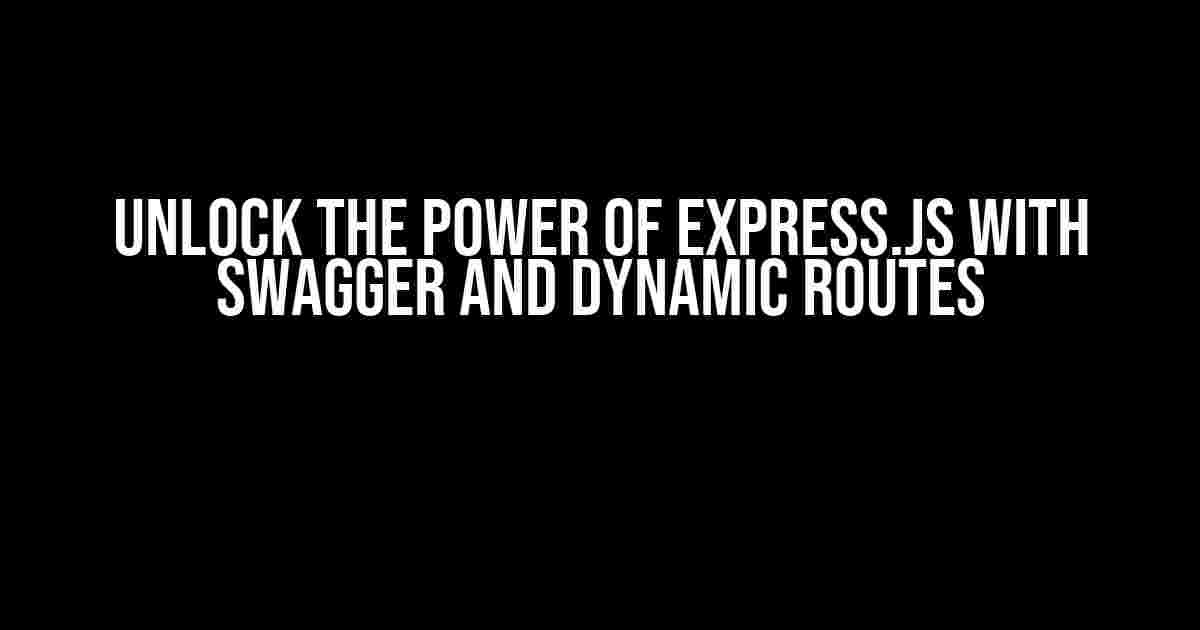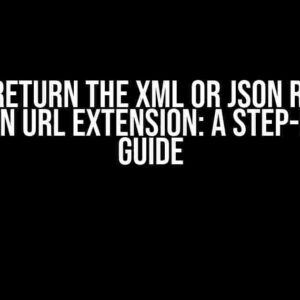Are you tired of tedious route management in your Express.js application? Do you want to take your API documentation to the next level with Swagger? Look no further! In this article, we’ll dive into the world of dynamic routes in Express.js and show you how to integrate Swagger for seamless API documentation.
What is Express.js?
Express.js is a popular Node.js framework for building fast, scalable, and flexible web applications. It provides a robust set of features for building web APIs, including routing, middleware, and templating. With Express.js, you can create powerful and efficient APIs with ease.
What is Swagger?
Swagger is an open-source tool for building, documenting, and consuming RESTful APIs. It provides a simple and intuitive way to describe your API using the OpenAPI Specification (OAS). With Swagger, you can generate beautiful API documentation, test your API endpoints, and even build client-side code automatically.
Why Use Dynamic Routes?
Dynamic routes allow you to generate routes programmatically, reducing the complexity and maintenance of your API. With dynamic routes, you can:
- Generate routes based on database data or user input
- Create recursive routes for nested resources
- Implement route-level caching for improved performance
- Delegate route management to external services or microservices
Setting Up Express.js with Swagger
To get started, you’ll need to install Express.js and Swagger using npm or yarn:
npm install express swagger-jsdoc swagger-ui-expressCreate a new Express.js project and add the following code to your `app.js` file:
const express = require('express');
const app = express();
const swaggerJsdoc = require('swagger-jsdoc');
const swaggerUi = require('swagger-ui-express');
// Define Swagger configuration
const swaggerDefinition = {
openapi: '3.0.0',
info: {
title: 'My API',
version: '1.0.0'
},
servers: [
{
url: 'http://localhost:3000'
}
]
};
// Initialize Swagger
const swaggerSpec = swaggerJsdoc(swaggerDefinition);
// Add Swagger middleware
app.use('/api-docs', swaggerUi.serve, swaggerUi.setup(swaggerSpec));
// Start server
app.listen(3000, () => {
console.log('Server started on port 3000');
});Defining Dynamic Routes with Express.js
To create dynamic routes, you’ll need to define a function that generates routes programmatically. Let’s create a simple example that generates routes based on a database query:
const db = require('./db');
// Define a function to generate dynamic routes
async function generateRoutes() {
const routes = [];
const data = await db.query('SELECT * FROM my_table');
data.forEach((row) => {
routes.push({
method: 'GET',
path: `/api/${row.id}`,
handler: (req, res) => {
res.json({ message: `Hello from ${row.name}!` });
}
});
});
return routes;
}
// Generate dynamic routes
const dynamicRoutes = await generateRoutes();
// Add dynamic routes to Express.js
dynamicRoutes.forEach((route) => {
app[route.method.toLowerCase()](route.path, route.handler);
});Integrating Dynamic Routes with Swagger
To integrate dynamic routes with Swagger, you’ll need to modify the Swagger definition to include the generated routes. Let’s update the `swaggerDefinition` object to include the dynamic routes:
const swaggerDefinition = {
// ...
paths: async () => {
const dynamicRoutes = await generateRoutes();
const paths = {};
dynamicRoutes.forEach((route) => {
paths[route.path] = {
[route.method.toLowerCase()]: {
summary: `Dynamic route for ${route.path}`,
responses: {
200: {
description: 'Success'
}
}
}
};
});
return paths;
}
};Benefits of Using Dynamic Routes with Swagger
By using dynamic routes with Swagger, you can:
- Reduce route management complexity: Dynamic routes simplify route management by generating routes programmatically.
- Improve API documentation: Swagger integrates seamlessly with dynamic routes, providing accurate and up-to-date API documentation.
- Enhance API discoverability: With Swagger, your API becomes more discoverable, making it easier for developers to find and use your API.
- Increase development speed: Dynamic routes reduce the time and effort required to implement new API endpoints, allowing you to focus on building features instead of managing routes.
Common Use Cases for Dynamic Routes
Dynamic routes are particularly useful in the following scenarios:
| Use Case | Description |
|---|---|
| Resource-based APIs | Generate routes for resource-based APIs, such as users, products, or orders. |
| Microservices Architecture | Implement dynamic routes for microservices, allowing each service to manage its own routes. |
| Plugin-based Systems | Use dynamic routes to enable plugins or modules to register their own routes. |
| Data-driven APIs | Generate routes based on database data, such as generating routes for each row in a table. |
Conclusion
In this article, we’ve explored the power of Express.js with Swagger and dynamic routes. By integrating dynamic routes with Swagger, you can create robust, scalable, and maintainable APIs with ease. Whether you’re building a resource-based API, microservices architecture, or plugin-based system, dynamic routes provide a flexible and efficient way to manage your API endpoints.
So why wait? Start unlocking the full potential of Express.js with Swagger and dynamic routes today!
Here are 5 FAQs about Express JS Swagger Dynamic Routes:
Frequently Asked Questions
Get the scoop on Express JS Swagger Dynamic Routes with these frequently asked questions!
What is the purpose of using Swagger in Express JS?
Swagger is used to generate API documentation and provide a visual representation of the API endpoints. It allows developers to easily understand and interact with the API, making it a valuable tool for API development and testing.
How do I enable Swagger in my Express JS application?
To enable Swagger in your Express JS application, you need to install the Swagger middleware using npm (npm install swagger-ui-express) and then add it to your Express JS app using app.use(swaggerUi.serve, swaggerUi.setup(swaggerDocument)). You also need to define your API endpoints using Swagger annotations.
What are dynamic routes in Express JS?
Dynamic routes in Express JS are routes that are generated at runtime based on certain conditions or parameters. They allow for more flexibility and scalability in API development, as they can be generated based on user input, database records, or other factors.
How do I generate dynamic routes in Express JS using Swagger?
To generate dynamic routes in Express JS using Swagger, you can use Swagger’s built-in support for dynamic routes. You can define route templates using Swagger annotations, and then use a route resolver function to generate the actual route at runtime. For example, you can use the @ApiOperation annotation to define a route template, and then use a route resolver function to generate the actual route based on user input or other factors.
What are the benefits of using Swagger with dynamic routes in Express JS?
Using Swagger with dynamic routes in Express JS provides several benefits, including improved API documentation, easier API development and testing, and better API management and security. It also allows for more flexibility and scalability in API development, as dynamic routes can be generated based on user input or other factors.