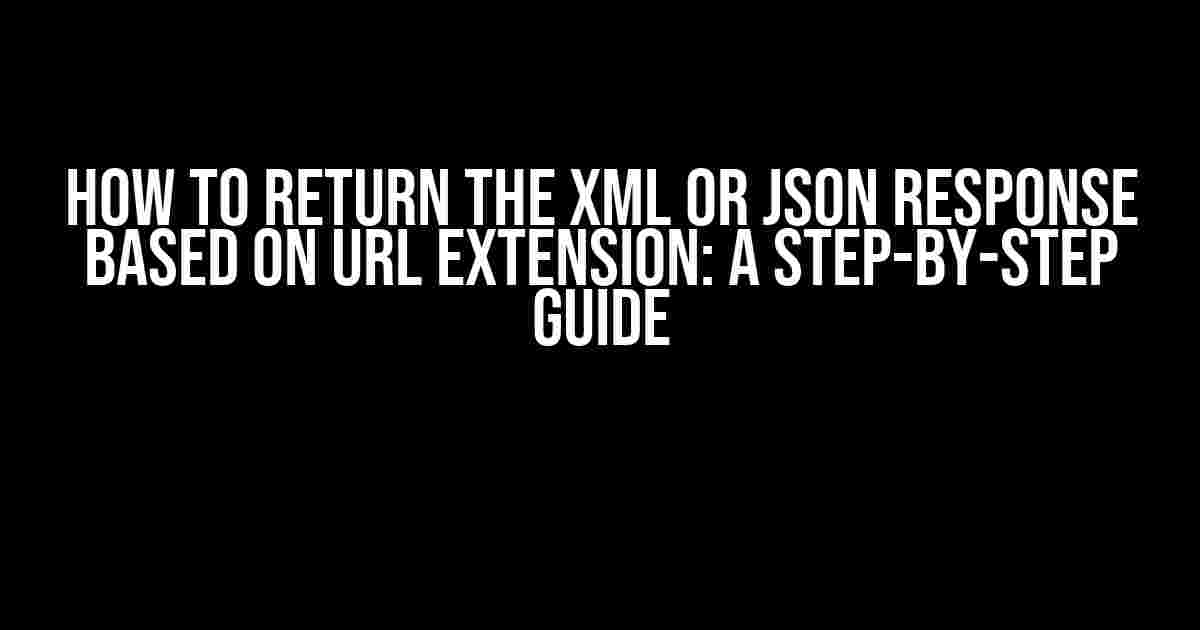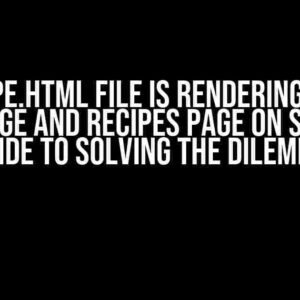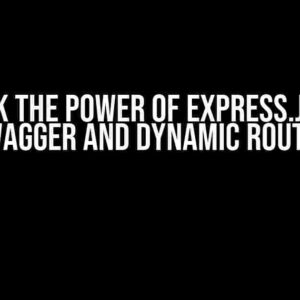Are you tired of dealing with the hassle of returning the right format of data to your clients? Do you struggle to determine whether to send XML or JSON responses based on URL extensions? Worry no more! In this comprehensive guide, we’ll take you through the process of returning the XML or JSON response based on URL extension, making your life as a developer easier and more efficient.
Understanding URL Extensions and Data Formats
Before we dive into the technical aspects, let’s take a step back and understand the basics. URL extensions, also known as URL suffixes, are a way to specify the format of data being requested or sent. For example, .xml and .json are common URL extensions that indicate the format of the data being requested.
In the context of web development, XML (Extensible Markup Language) and JSON (JavaScript Object Notation) are two popular data formats used to exchange data between systems. XML is a markup language that uses tags to define data structures, while JSON is a lightweight data format that uses key-value pairs to represent data.
Why Choose Between XML and JSON?
So, why do we need to choose between XML and JSON? The answer lies in their strengths and weaknesses. XML is more verbose and rigid, making it suitable for complex data structures and strict validation. On the other hand, JSON is more flexible and lightweight, making it ideal for fast and efficient data exchange.
In some cases, clients may require specific data formats, and as a developer, it’s essential to cater to their needs. That’s where the URL extension comes in – to determine the format of the response based on the client’s request.
Returning XML or JSON Response Based on URL Extension
Now that we’ve covered the basics, let’s get to the meat of the matter. Here’s a step-by-step guide on how to return the XML or JSON response based on URL extension:
Step 1: Set Up Your Server-Side Language
Choose your preferred server-side language, such as PHP, Python, or Node.js. For this example, we’ll use PHP. Create a new PHP file, and add the following code:
<?php
// Set up your data
$data = array(
'name' => 'John Doe',
'age' => 30,
' occupation' => 'Software Developer'
);
// Get the URL extension
$url_extension = $_SERVER['PATH_INFO'];
// Initialize the response format
$response_format = '';
// Check the URL extension
if ($url_extension === '.xml') {
$response_format = 'xml';
} elseif ($url_extension === '.json') {
$response_format = 'json';
} else {
$response_format = 'json'; // Default to JSON
}
// Return the response based on the format
if ($response_format === 'xml') {
header('Content-Type: application/xml');
echo '<?xml version="1.0" encoding="UTF-8"?>';
echo '<data>';
foreach ($data as $key => $value) {
echo "<$key>$value</$key>";
}
echo '</data>';
} elseif ($response_format === 'json') {
header('Content-Type: application/json');
echo json_encode($data);
}
?>
Step 2: Handle URL Extensions
In the code above, we’re using the $_SERVER['PATH_INFO'] variable to get the URL extension. This variable returns the part of the URL after the script name. For example, if the URL is http://example.com/data.xml, the $_SERVER['PATH_INFO'] would return .xml.
We then use a simple if-else statement to check the URL extension and set the response format accordingly. If the URL extension is .xml, we set the response format to 'xml', and if it’s .json, we set it to 'json'. If no URL extension is provided, we default to JSON.
Step 3: Return the Response
Once we’ve determined the response format, we can return the response accordingly. For XML, we set the Content-Type header to application/xml and construct the XML output using a foreach loop. For JSON, we set the Content-Type header to application/json and use the json_encode() function to encode the data.
That’s it! With these simple steps, you can return the XML or JSON response based on the URL extension.
Best Practices and Considerations
While the code above works, there are some best practices and considerations to keep in mind:
- Validation and Error Handling: Always validate the URL extension and handle errors gracefully. You can use regular expressions to validate the URL extension and throw exceptions or return error responses for invalid requests.
- Content Negotiation: Implement content negotiation to allow clients to request specific data formats using the
Acceptheader. This enables clients to specify their preferred data format, and you can respond accordingly. - Caching and Performance: Consider caching responses based on the URL extension to improve performance. This can help reduce the load on your server and improve response times.
- Security: Always validate and sanitize user input to prevent security vulnerabilities. This includes validating the URL extension and data to prevent injection attacks.
Conclusion
Returning the XML or JSON response based on URL extension is a crucial aspect of web development. By following these simple steps and best practices, you can provide flexible and efficient data exchange between systems. Remember to always validate and handle errors, implement content negotiation, and consider caching and performance optimization to take your development to the next level.
| URL Extension | Data Format |
|---|---|
| .xml | XML |
| .json | JSON |
Now, go ahead and implement this technique in your next project. Your clients will thank you!
Frequently Asked Questions
- Q: What if I need to support multiple data formats?
A: You can modify the code to support multiple data formats by adding more conditions to the if-else statement. For example, you can add support for YAML or CSV data formats.
- Q: How do I handle invalid URL extensions?
A: You can handle invalid URL extensions by throwing an exception or returning a 404 error response. You can also provide a default response format in case of invalid requests.
- Q: Can I use this technique with other programming languages?
A: Yes, this technique can be adapted to work with other programming languages, such as Python, Node.js, or Ruby. You’ll need to modify the code to use the relevant language syntax and libraries.
Frequently Asked Question
Are you wondering how to return XML or JSON response based on URL extension? Look no further! Here are the answers to your most pressing questions.
How do I determine which response type to return based on the URL extension?
You can use a simple if-else statement to check the URL extension and return the corresponding response type. For example, if the URL ends with .xml, return an XML response, and if it ends with .json, return a JSON response.
What if I want to support both XML and JSON responses for the same API endpoint?
You can use the Accept header to determine which response type to return. For example, if the Accept header is set to application/xml, return an XML response, and if it’s set to application/json, return a JSON response. This way, you can support both response types for the same endpoint.
Can I use a framework like Express.js to handle URL extensions and response types?
Yes, you can use a framework like Express.js to handle URL extensions and response types. Express.js provides built-in support for handling URL extensions and response types through its routing system. You can use middleware functions to check the URL extension and set the response type accordingly.
What are some best practices for returning XML and JSON responses?
Some best practices for returning XML and JSON responses include using consistent naming conventions, adhering to industry standards for XML and JSON formatting, and providing clear documentation for API consumers. Additionally, you should consider security and validation when returning responses, and ensure that your responses are properly formatted and escaped.
How do I handle errors and exceptions when returning XML or JSON responses?
When handling errors and exceptions, it’s essential to return a consistent error response format, such as a standard error message or error code. You should also consider logging errors and exceptions for debugging and analytics purposes. Additionally, you can use try-catch blocks to catch and handle exceptions, and return a error response with a clear error message.